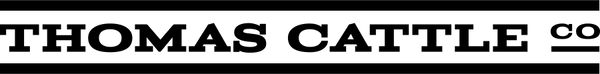Managing Your Ranch Club account
Here are a few tips to help you to manage your TCC Ranch club account. Please send us any questions you have; your questions may help other customers, and we can add it to our FAQ page!
CHANGING YOUR SUBSCRIPTION
If at any point you would like to swap, remove or add on items to your TCC Ranch Club order you can go to ‘Manage Subscription’ this can be found if you click on the "Person" icon in the top right-hand corner on the website. Under the login boxes you will see a button for “Manage Subscription”.
This link can also be found on our TCC Ranch Club page.
Another easy option would be to bookmark the link above.
There, you can also add one-time products to your cart. For example, say you have the Family Box Base Bundle on your TCC Ranch Club order, but you know you have guests coming next month and you want to add 4 Ribeye's to your order, just go to your subscription management page and click on "Add Product".
CHANGING DELIVERY DATES
If at any point you have an order coming up and the upcoming delivery date does not work for you, you can change the date under your subscription account or simply reach out to us via email service@thomascattlecompany.com.
The chat option on the website also works great and we can “hold” your order until the next delivery date that works for you.